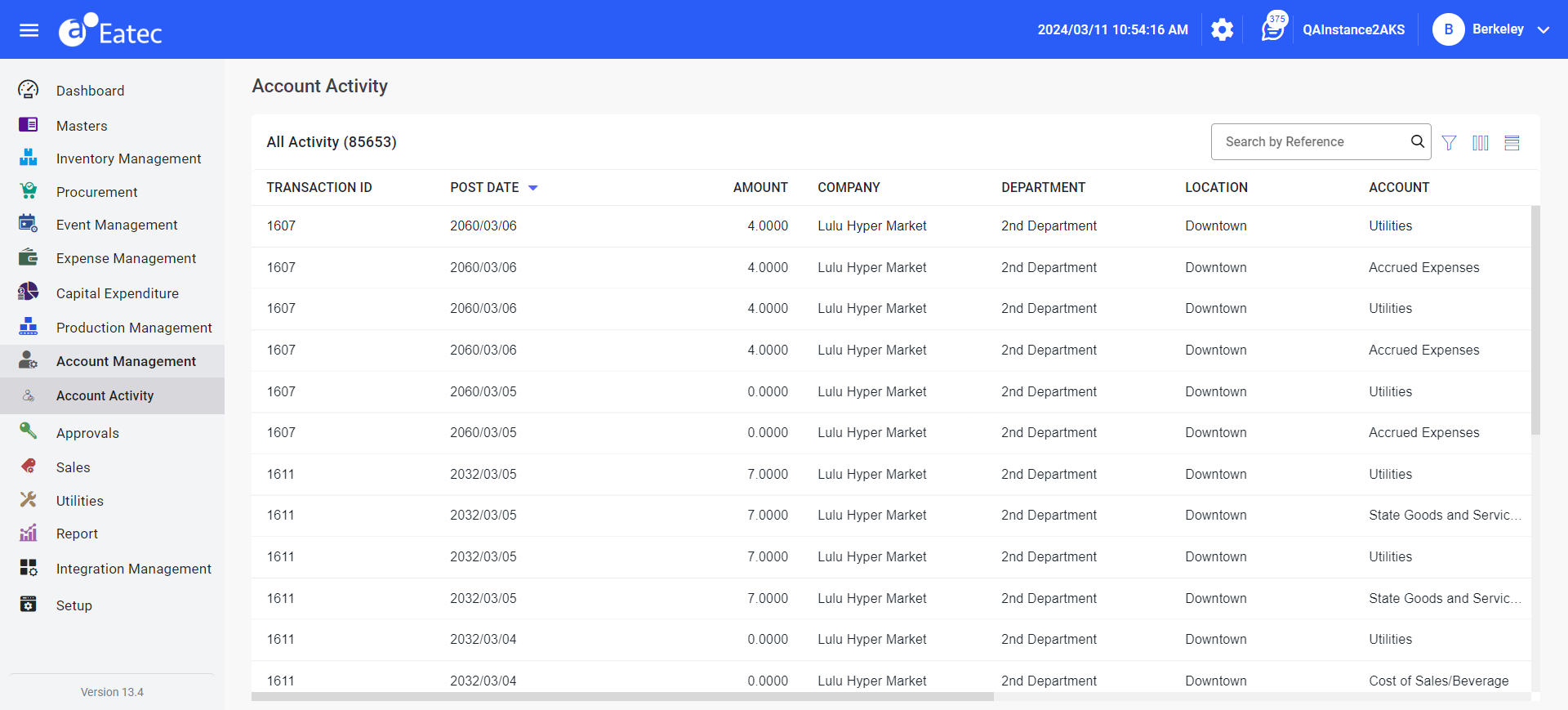Account Activity
Navigate to Account Management ➜ Account Activity. The Account Activity ➜ All Activity page appears with the posted account transactions:
|
Field |
Description |
|---|---|
|
Transaction ID |
The transaction ID. |
|
Post Date |
The date when the GL transaction was posted. |
|
Amount |
The total transaction amount. |
|
Company |
The name of the company to which the GL transaction was initiated. |
|
Department |
The name of the department. |
|
Location |
The location from which the GL transaction was posted. |
|
Account |
The name of the GL account. |
|
Source |
The source from which the GL transaction was posted. |
|
Reference |
Optional field. |
|
Remarks |
Optional field |
|
Type |
The type of transaction. |
|
Entered On |
The date when the GL transaction was recorded. |